What to do
- Select the Survey report icon from the Workflow control bar.

- The Survey report panel will display.
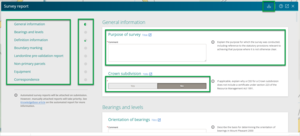
Key features of the panel include:
- Eight tabs/sections – if you select a tab, you move straight that section.
- Progress indicators – a pie wedge indicator shows your progress through the section.
- The pie turns green as the section is completed.
- A tick is displayed when the section is complete.
- Comments fields – in each section, there are free text fields for you to enter comments.
- There are links to relevant parts of the Cadastral Survey Rules 2021 and standards.
- There are questions and information to help you enter the correct details.
- You can use the functions available in your web browser, such as a spell check or copy and paste.
- Yes/no and checkboxes - these help the customise the information required to be completed.
- Downloadable PDF – use the download icon on the header bar to download a PDF of the report for printing or viewing.