Prepare a transfer in Instrument mode
March 2024
Use Instrument mode to transfer a mortgage, an encumbrance or other interest, such as an easement instrument.
Instrument mode is the same as Lease/Mortage/Other mode in Legacy, but all 3 sub-modes have been combined into 1 form.
You will need to return to Legacy Landonline to use the following functionality:
- transfer a lease instrument
- deal with titles separately
- attach an image.
For more information go to:
Prepare a transfer in Instrument mode
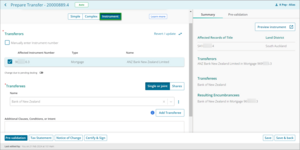
View and edit additional owner details
March 2024
You can now view and edit additional details for a transferor or mortgagor, such as an alias, suffix or the birthdate of a minor.
When the person icon to the right of a mortgagor or transferor name is filled blue, it means there are additional details for that person.
Select the icon to view those details and select the icon again to hide them.
You can use the Change due to pending dealing toggle, underneath the transferors or mortgagors' names to edit these additional details, if needed.
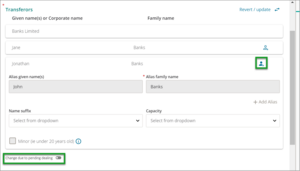
Change due to pending dealing
March 2024
You can now also use Change due to pending dealing to edit registered owner details for transfers.
This follows our December release for Change due to pending dealing which allowed you to pre-empt changes from a dealing still pending registration for mortgages or discharge/withdrawal instruments.
Pending dealing also allows you to deal with protected (hidden) titles and instruments.
For more information go to:
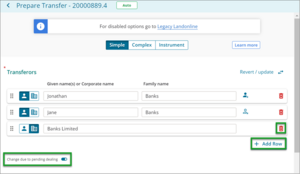
Transfer in Complex mode
October 2023
You can now prepare a transfer in Complex mode to:
- select affected shares or interests
- describe part of the land
- add text
- specify third party transfer
- add preset wording suffix to transferees.
We’ve also added a pie chart to the Summary to visually represent the resulting ownership.
Complex mode combines both Share/Interest and Part of Land/Complex modes from Legacy Landonline.
Please note you’ll need to return to Legacy Landonline to use the following functionality:
- deal with titles separately
- change due to pending dealing
- attach an image.
More information on transfers see Prepare a transfer in Complex mode
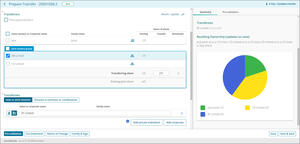
Auto-registered Notice of Registration or Rejection sent in PDFs
November 2023
All auto-registered Notices of Registration or Rejection are now sent in PDF when a dealing has been submitted from new Landonline.
Create or manage requests
November 2023
In June we added the ability for you to create and manage requests with the Requests application.
You can now create and manage withdraw dealing or withdraw instrument requests from Requests.
More information:
15-minute idle timeout
October 2023
A 15-minute idle timeout now applies to all New Landonline applications – Web Search, Survey, Dealings, Requests and Notices.
You can have multiple browser tabs or windows open with Landonline applications running and as long as you’re working in at least one, you won’t be timed out of any open session.
However, if you leave your session(s) idle for 13 minutes, you’ll receive a two-minute warning to confirm you’re still working.
If you miss the two-minute warning, you’ll be prompted to re-login with your Landonline user ID and password to continue your session.
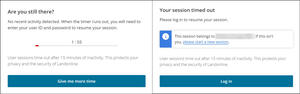
Note: You won’t lose any unsaved changes, however standard browser behaviour applies (FOR EXAMPLE, refreshing your screen may result in losing unsaved changes). Dealing or Survey locks may also expire, causing your session to become read-only.
Add Alias and Other details for transferees
September 2023
When preparing a Transfer instrument in Simple mode, (previously known as All of Title mode) you can add Alias and other details for a transferee such as add a suffix after their name or identify if the transferee is a minor/under 20 years old.
- Click the person outline icon to the right of the transferee
- Add and edit the details
- When you save, the person-outline icon will change to a blue-filled person icon.
This functionality is not available for corporate entities.

For more information see Prepare transfer in Simple mode.
View full tax statement details when signing
September 2023
Use the View PDF button on the Signing page to review the full tax statement details when completing the Tax information section (when applicable).

For more information see Sign one or more instruments.
Read-only PDF of a Tax Statement
September 2023
We’ve had feedback that some users have noticed data being overridden when saving the Full form tax statement to their client management system.
We’ve introduced a Read-only tax statement option which can be used when saving to your client management system and should not override any existing data.
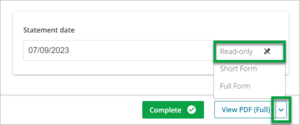
Note, the Read-only PDF cannot be edited. To make changes, either do this in Landonline or open the Full Form PDF.
See Save and print a Tax Statement.
Notices
September 2023
Search for and view notices sent to you, your firm, or other users in your firm from Toitū Te Whenua through the Notices app, where you can view, download, and print out notices relevant to your account from your browser.
Select the nine-dot grid icon (top-left) and then select Notices. Use the arrow to open the application in a new tab or select anywhere else along the application row to open the application in the current tab.
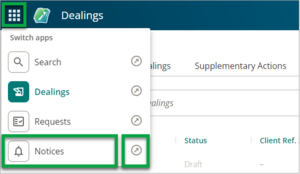
For more information, check out Notices