Review the information available on each screen and use the hyperlinks to navigate to associated records, so you can order the records you require.
The steps below are based on the Title summary screen as this is the most common.
What to do
1. Review the information and explore the linked records.
- Select the down arrows to expand information for viewing.
Select Prior References, and Supplementary Record Sheet, Historic Instruments, and Referenced Surveys hyperlinks to navigate to the summary/information pages for these records (if required).
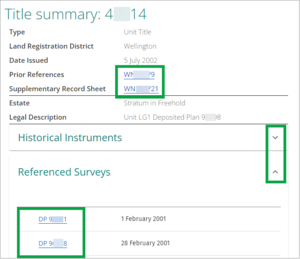
Before you select the records to purchase, make sure you check the Title summary number.
The record of title has a number of options for purchasing. Review the descriptions to ensure you get what you need.
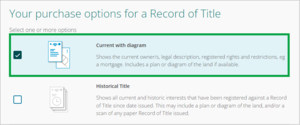
2. Select records to purchase.
- To purchase property records select the checkbox next to each required record.
Select the Purchase items button.
