You can search for:
- A record of title by:
- Title reference
- Address
- Legal description
- Registered owner
- Parcel ID
- An instrument by its registered number
- A survey by its registered number.
What to do
Select the search option.
- The default search option is Address.
- Select Address to bring up the other search options.
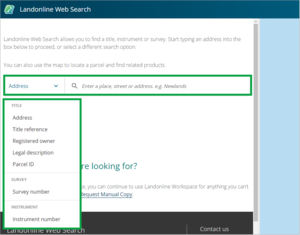
Apply search filters as needed (Legal Description, Parcel ID and Registered Owner only)
- If you are searching by Legal Description, Parcel ID or Registered Owner, you can apply filters to narrow your search results. Key point! Filters are not mandatory.
The available filters are:
Search type Filters Legal Description and Parcel ID - Title type
- Title status
Registered Owner - Title type
- Land district
- Title status
- Owner status
- Select the down arrow next to the filter type and check the boxes of the criteria to apply. You can apply multiple filters to a search.
To reset all filters (for example, if you want to change or broaden your filter criteria), select the Reset filters button.
By using the Owner status filter when searching for a registered owner, you will be able to view their current and/or historically owned titles.
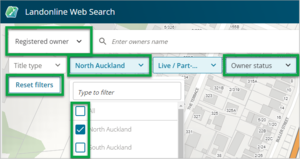
- If you are searching by Legal Description, Parcel ID or Registered Owner, you can apply filters to narrow your search results. Key point! Filters are not mandatory.
Enter the search details and select the item from the list of matches.
- Start typing in the Search field – results will start appearing as you type.
- Select the item you require from the list.
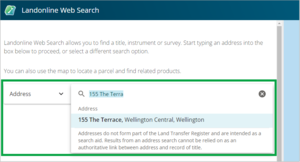
Type any of the parts of an address in any order (such as number, road name, road type).
The same applies to Legal Description searches – type any part of the description.
For Title Reference searches, the Land District prefix is not required. For Survey searches, the prefix is not required. However, adding the prefix narrows down your search results.