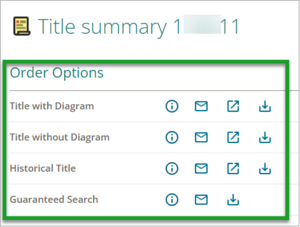What to do
Customise the display of the titles – table or cards
If your search results in multiple titles, the number of matching titles is shown. You can view these in a table or as cards, by selecting the Show as table.
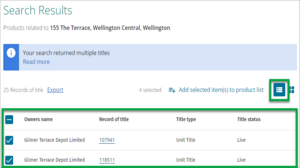
Or Show as cards links.
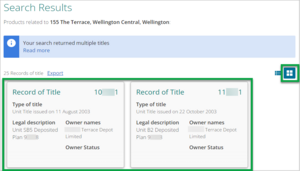
Export the list of Titles if needed
- To export the list of matching titles in comma separated values (.CSV) format, select the Export hyperlink.
- Enter the Email address to send the .CSV file to.
- Select Email. Landonline briefly displays a message saying Processing export request in the top right corner of the screen.
Check your email to access the file. You can use Microsoft Excel to open the file and manipulate the data.
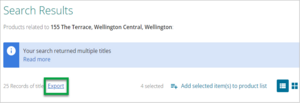
Select the title you require to view the Title summary
- To proceed to the Title summary screen:
- Card view: Select the Record of title card that you want.
- Table view: Select the Record of title hyperlink that you want.
If you are not sure which titles match your purposes, use the appropriate council's website to match the legal description.
- The Title summary panel for this property appears, displaying your order options. Beside each item, there are the following icons:
- (i): find out more information about the item.
- Email: have the product emailed to a selected email address.
- Up-arrow order: and view on screen.
Download: order this item and download as a .PDF.