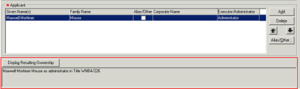LINZ actively monitors these matters through the e-dealing compliance review process and will follow up if these procedures are not correctly followed.
When a Transmission to an Executor or Administrator is initiated, Landonline automatically defaults the capacity of the applicant to “Executor”, as this is the most common scenario. If however, the applicant is acquiring title as an Administrator, the person preparing the transaction must manually change the Executor/Administrator field to “Administrator”.
The following instructions explain how to prepare a Transmission to an Administrator.
Preparing a Transmission to an Administrator
In the ‘Prepare Transmission’ screen ensure the Transmission Type is Executor/Administrator.

Complete the ‘Date Acquired’ field i.e. date Letters of Administration have been issued.
In the ‘Applicant’ panel the capacity of the applicant automatically defaults to ‘Executor’ (in the Executor/Administrator field).

To change the default setting, click on the word ‘Executor’ to display the drop down box and manually select ‘Administrator’.

After completing all the relevant fields, entering the name of the applicant(s) and manually selecting ‘Administrator’, use ‘Display Resulting Ownership’ to ensure the ownership details will be recorded correctly on the title.