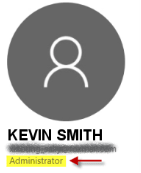Follow the instructions below to find out if you have Administration Rights.
Even if you have Administrator rights, installing software yourself on your computer may be against your organisation's IT policy. If you are unsure or you have problems when downloading software, you'll need to contact your IT support staff or service provider.
Step-by-step
Open the Settings app (tip: To quickly open the Settings app, you can hold down your Windows logo key and press the letter I )
If using Windows 10 select Your Info in the left sidebar (if not already selected).
If using Windows 11 select Accounts in the left sidebar (if not already selected).
If you have administrator rights assigned to the Windows login that you are currently using, you will see the word "Administrator" under your username in the right panel. If you do not have administrator rights this text will not display.