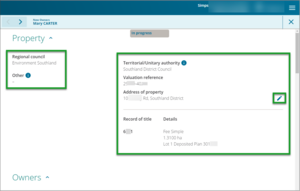Overview
The Property section is auto populated from district valuation roll (DVR) data supplied by the impacted Territorial Authority (TA) and the associated Records of Titles in the dealing.
The impacted TAs can request that other interested parties such as Regional Councils or utility companies, like Watercare, receive a copy of the NoC and will be listed in the Property section.
Veolia Water
If the water provider for the property is Veolia Water, you’ll need to forward a copy of the finalised NoC directly to Veolia, as we’re yet to automate this process.
What to do
- Check that the territorial authority's name has pre-populated correctly:
Territorial/Unitary Authority. This field is read only. If there is no matching TA record, such as dealing with a new Record of Title, then the field will contain a drop-down list for you to select the correct TA.
Valuation reference. This field is read only. If there is no matching TA record, such as dealing with a new Record of Title, then leave this blank for the TA.
Address of property. Use the pencil icon to add or edit the Address of property (physical address) if incorrect or missing. Ensure you use commas to separate the street, suburb and city. Note: The NoC will highlight this change so the TA can update their DVR when the NoC has been received.
Records of title. These fields are read-only. Go to the Instruments and Roles page to make changes to the affected titles.
Differences between valuation references and Records of Titles
If there are differences between the valuation reference and/or associated Records of Titles displayed, use the Solicitor/Conveyancer note field (Transaction section) to leave a note to the TA to update its records or reach out to our Customer Support team.