Issue 190
In this edition:
- Dealings
- Landonline Survey Capture
- Cadastral Survey Rules 2021 – Proposed changes to require NZVD2016
- Updates to New Landonline features
- Web Search fees report
Dealings
Sales Direct Closure & Transition to NoC in Landonline
We are pleased to announce that all 67 councils are now onboarded to use Notice of Change (NoC) within Landonline.
Transitioning from SalesDirect to Landonline
The SalesDirect service is scheduled for closure on 27 September 2023, any notices that are drafted in SalesDirect with a settlement date on or before the closure date can be completed via SalesDirect.
We encourage you to complete NoCs in Landonline. NoC is available within Landonline as part of your dealing or post registration from the Supplementary Actions tab on the Dealings landing page.
Help getting started with NoC in Landonline
Enhancements to New Landonline – Dealings application
We’ve recently added some new features to the Dealings application:
- View PDF tax statement when signing – when reviewing the tax details summary during a signing session, a new ‘View PDF’ button has been added, which allows you to open a PDF copy of the full tax statement.
- Read-only tax statement – has been added as an option when generating the PDF tax statement. We had feedback that when saving Full form tax statements to some users’ client management system, some of the editable PDF fields were being overridden. The read-only PDF won’t do this.
- Pending dealing (known as ‘change due to pending dealing’ in Legacy Landonline used to pre-empt changes from a dealing still pending registration) - the first piece of this functionality is now available, enabling you to edit interest holder details (mortgagee and encumbrancee). You will still need to use ‘change due to pending dealing’ in Legacy Landonline to edit owner details, such as for a transfer or a mortgage.
- Add alias or other details for transferees – when preparing a transfer in ‘Simple’ mode, use the person icon (to the right of the transferee name) to expand extra fields for adding details when your client uses an alias, has a suffix after their name, or if they are a minor (under 20 years).
See our What's new in Dealings page for more information
Landonline Survey Capture
6 November 2023 - Legacy Capture Closure
From 6 November 2023 Legacy capture is retiring. From this date capture will need to be completed in New Landonline – Survey
For those not yet using New Landonline we encourage you to log in, look around, import an XML file load supporting documents or start a new survey to get familiar before November. Your user ID and password are the same for Legacy and New Landonline.
Note
Until early November you can switch between Legacy and New for survey capture. You will continue to use Legacy Landonline for plan generation, submit and sign and spatial search.
Join a webinar to get prepared for New Landonline
We’ve joined forces with Survey & Spatial NZ to offer a series of webinars. The webinars are designed to ensure you are familiar with New Landonline Survey Capture. They are open to members and non-members.
The first webinar in our series was held on 15 September and covered all the basics you need to know to get started.
Watch the recording of the first webinar
Webinar 2 — 6 October 2023, 10 to 11am
Covering some of the more advanced functionality; large rural subdivisions, class D survey, water boundary capture and exception requests. CPD points apply.
Webinar 3 — 18 October 2023, 10 to 11am
We’ll dive into the trickier areas of unit titles, a great opportunity to upskill yourself on using New Landonline for more difficult tasks. CPD points apply.
Cadastral Survey Rules 2021 – Proposed changes to require NZVD2016
The Surveyor-General is seeking feedback on a proposal to remove the 13 local vertical datums from the rules, leaving the New Zealand Vertical Datum 2016 (NZVD2016) as the only official vertical datum available for use on cadastral surveys.
Consultation document: Cadastral Survey Rules 2021 – Proposed changes to require NZVD2016.
Written feedback can be emailed to: sgrulesreview@linz.govt.nz
Consultation closes on Monday 9 October 2023.
Updates to New Landonline features
As we continue to release new features and enhancements to our New Landonline applications some of these changes will be applied across all products.
An example of this was the recent change to the location for accessing the Notices application. Instead of being accessed via the Main menu on the top-right of the header bar it’s now accessed through the Switch apps (the nine-dot grid) icon on the top-left (as shown in the image below.)
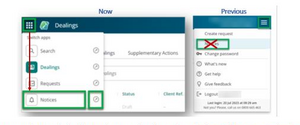
To keep you up to date with the latest changes, check out our What's new for New Landonline applications page
Web Search fees report
At the end of September, we are planning to release the updated Fees Report in Web Search.
Alongside a refresh to the look and feel of the Fees Report page, you will be able to:
- Include items in the report that did not incur a charge.
- View the report on screen (as you can currently).
- Export to save and/or print the report, with the option to download it as a .PDF or .CSV file.
For more updates keep an eye on the What’s new in Web Search
Media contact
Email: media@linz.govt.nz