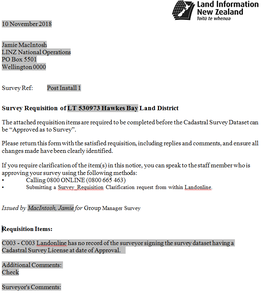
While you are unable to click within the form fields to edit, you are able to click just outside them and move the cursor, using arrow keys within the form field and that will allow them to be edited.
We apologise for the inconvenience this is causing, and we are working on getting it resolved ASAP.