You can use the search field or map to find your titles, instruments, surveys and other property records.
Before you search
Not all land records are available to find or order in Land Record Search.
Before you search it's a good idea to check what land records you can find:
Land records you can find and order in Land Record Search
Also, make sure you have information to help with the search such as addresses or title and survey references.
1: Select the type of land record.
Select the arrow next to Address in the search bar.
A menu will appear below the search bar.

You can choose to search by:
- address
- title reference
- legal description
- instrument reference
- survey reference.
You can usually find a survey plan, titles and instruments for property when you search by title reference or address.
Select the land record type you're searching for.
It's important you select the right type of record. If you don't you may not find the record.
2: Enter an address, title reference, instrument or survey number.
In the search field start to enter an address, title, instrument or survey reference
The more detail you add makes it easier to find the right property record.
For example:
155 The Terrace, Wellington Central
107941
12577940.2
Options will appear in the option box below the Search field as you enter information.
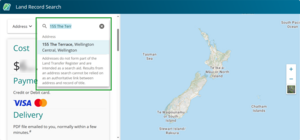
3: Select the record you want from the search box.
Find the land record you want from the options and select it.
A map will appear on the right of the page.
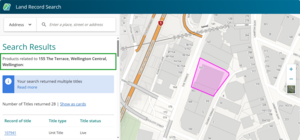
The land record, or a list of land records will appear on the left of the page.
This information looks different depending on:
- the type of land record you searched for
- how many land records exist for the address or reference.
You can change how you view your records:
Can't find your land records
If you can't find your land records we may not have them available, or there could be a problem with your search.
Land records you can't find or order in Land Record Search