Landonline users with signing rights are allocated a digital certificate (DC) to certify and sign dealings. The DC needs to be renewed every 2 years.
Apply for certify and sign rights for Landonline
You need the DC Loader 3.1 software to be able to download the digital certificate onto your computer.
Check with your IT support person first
Check with your Trusted Contact and IT support person:
- where to access the DC Loader, and if it’s already available to access
- how to get administrator access to download and run the DC Loader installer
- how to create files in your C:\ drive, or what drive to install the loader to.
While your IT support person can help you download and renew your DC, only you must enter your authorisation code, reference code and passphrase.
Get your user ID, DC reference and code ready
To download the DC Loader 3.1 you need to have your:
- Landonline user ID, for example userid001
- DC reference number – this is emailed to your Trusted Contact
- DC authorisation code – this is emailed to you.
Terms and conditions
Before you download your digital certificate you need to read Schedule 1 Digital Certificate user obligations of the Landonline terms and conditions:
Landonline terms and conditions
Technical requirements
C Drive folder
The DC loader defaults to the C Drive. If installing DC Loader to a controlled environment, you'll need to create a C:\LINZ Certificates folder and provide authenticated users with read/write permissions or:
- you may need to browse and select a new file path every time they need to enter their passphrase when signing
- future DC installations may not overwrite existing DCs, you can't renew your DC
- there may be issues signing DCs.
Compatibility
DC Loader 3.1 is incompatible with Windows 32-bit operating systems. You'll need to run it on a 64-bit system.
DC Loader 3.1 is compatible with Windows 8.1, Windows 10, Windows 11 and most Windows Server versions.
Enable TLS 1.2
Make sure TLS 1.2 is enabled. Windows has this on by default.
Firewall
Your IT support may need to update the firewall rules to make sure the DC Loader can call Entrust to retrieve the DC. These addresses and ports should be opened:
enrolllinzlol.managed.entrust.com 829
linzlolldap.managed.entrust.com 389
144.66.99.25 443
144.66.99.25 80
144.66.99.9 80
Java
A Java installer is included in the DC Loader software. If you have anything that could prevent Java from installing, you may not be able to install the DC Loader.
Download the DC Loader 3.1
- Close Landonline and any open web browsers.
- Select the Download DC Loader 3.1 button on our website or follow your IT support or Trusted Contact's instructions.
Download DC Loader 3.1 (EXE 203MB v3.1.13 Aug 2023)
3. Select the checkbox to agree to the Landonline Terms and Conditions.
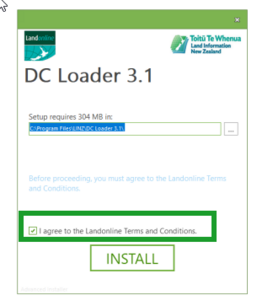
4. The install button will appear. Select the button.
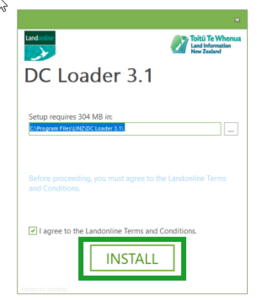
5. Wait for the DC Loader 3.1 wizard to install.
6. Select Run.

The DC Loader 3.1 Wizard is now installed.
7. Read the instructions and select Next.
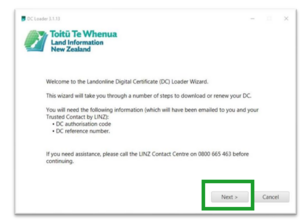
8. Enter your DC reference number and DC authorisation code, then select Next.
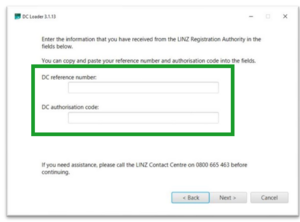
9. Keep or change the default file location, then select Next. We recommend you save your digital certificate to C:\LINZ Certificates.
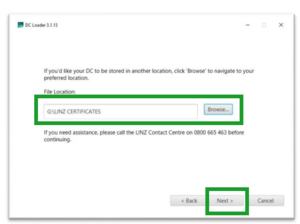
10. You must read information about creating a passphrase, then select Next.
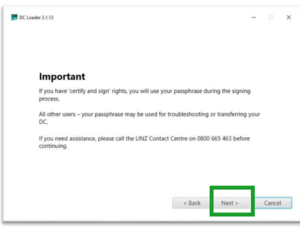
11. Create your unique DC passphrase, enter it again, then select Next.
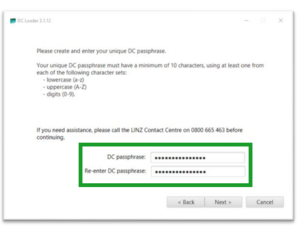
12. Check your details. If not correct, select Back to make changes. If correct, select Next.
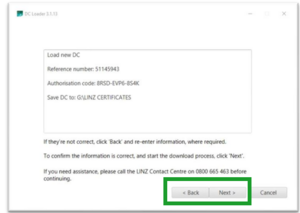
13. Your digital certificate will now load. Select Next once your DC has loaded.
14. Your DC will now be available to access from your C:\Drive, or your chosen folder. Select Finish to exist the wizard.
