A common issue seen by LINZ staff is an e-lodged instrument where the structured text view shows it affecting one instrument, but the attached image showing additional affected instruments.
Most e-lodged surrender/discharge/release/variation instruments, such as VE - Variation of Easement, only allow one instrument to be affected in the structured text view (in the “Affected Instrument No” field) therefore the image attached should only refer to the selected instrument.
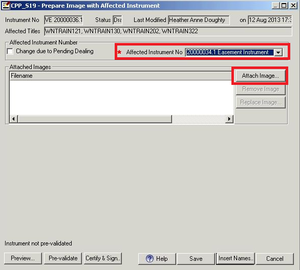
If you are required to vary/surrender/discharge/release two different instruments you will have to prepare two separate e-lodge instruments, one for each instrument.
This is the same process as you would currently use for discharging mortgages by e-dealing (albeit without attaching images) and applies to all e-lodge instruments that require an “Affected Instrument No”.