Issue 188
New Landonline – Dealings
We will very shortly reach full coverage for our Notice of Change (NoC) service and are in the process of onboarding the final Council. In addition, we have recently released functionality allowing you to send a NoC post-registration or make a correction to a previously submitted NoC.
Tip: you must wait until the following day after a dealing has registered to make a correction to a NoC.
A recent upgrade means you no longer need to re-login when opening other Landonline applications such as Dealings, Search and Requests.
The upgrade also changed the way you need to authenticate yourself when certifying and signing in New Landonline. You now enter your certificate passphrase first then enter your Landonline password in a separate pop-up window.
Tip: Some browsers may block the separate authentication window. So, you may need to enable the browser pop-ups.
Further recent dealing enhancements:
- Prepare a mortgage in instrument mode (known as Lease/Mortgage/Other in Legacy), for mortgaging an interest in a registered lease, mortgage, encumbrance, easement etc.
- Prepare a mortgage in complex mode, for mortgaging part of the land; or only as to some of the owners’ or interest holders’ shares or interest; or when adding specific conditions or clauses to the instrument.
- Revert / update (known as ‘restore’ in Legacy) has been added to the mortgage and discharge/withdrawal instruments. Use this to revert or update interest holder or registered owner details.
- Create and manage requests through the Request application. Use the nine-dot icon (top left of header) to access the app.
Customer feedback tip: you can print the Dealing Details panel, by using your browser print function or shorthand keys Ctrl + P.
Keep up to date with what’s new in Dealings
New Landonline – Survey
As we look to turn off Legacy Survey capture in early November we are grateful to have the team from Woods helping with testing in New Landonline. They are testing the end-to-end functionality across New and Legacy Landonline to ensure they work together as expected.
Feedback we have been receiving from Survey customers has also helped us identify and prioritise our upcoming work so that we focus on addressing any pain points and delivering improvements to the functionality. This work will help confirm that the new Survey Capture application is robust prior to turning off Legacy capture.
There has been strong uptake with 45% of all surveys now created in the new application. We strongly encourage you to use Survey capture in New Landonline as soon as possible, giving yourself time to become familiar with the new application before we make the switch.
Is it time to upgrade your Citrix Software?
It’s a great time to check if you are using the most up-to-date Citrix Software. Citrix Workspace is how your work connects to Landonline. When you are operating a current version, we are all protected from security threats.
To check what version, you are on:
- When logged into Landonline locate and right click on the blue Citrix icon in your Windows system tray.
- Select Advanced Preferences to see the version number.
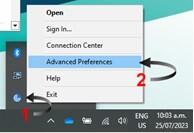
If your version number is less than 22.2.0.4525 we strongly recommend you follow our instruction below to upgrade your Citrix Software to ensure ongoing protection and best performance.
Citrix download and installation instructions
Learn more on the Software downloads page
Subscribe to Landwrap
If you enjoyed Landwrap, please share with your colleagues and contacts.
Media contact
Email: media@linz.govt.nz