There is a limit of one document per request. The ‘Requestor Comments’ field is for supporting information about the item being requested and should not be used to request additional items.
A RMC request should only be used for items that do not have an image in Landonline. Before submitting an RMC search please make sure that the document is not already imaged in Landonline.
Information required in each Field
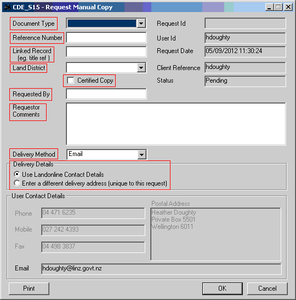
“Document Type” – Select from the drop-down box for the type that best reflects what you require.
“Reference Number” – This is the LINZ reference number, not your client or file reference number. E.g. B524614.1
“Linked Record” – This is usually the title reference or plan associated with the document you require. In the case where the required document cannot be found then including the linked record will allow staff to search the record to see if there is an error in the recording of the document or the RMC.
“Land District” – Select the appropriate Land District for the record from the drop down list. Document numbers are not always unique to one land district therefore including the correct land district will ensure LINZ staff are searching for the correct document.
“Certified Copy” checkbox – Check the checkbox if you require a certified copy of the record.
“Requested By” – Please put the name you prefer to be called by in this field as there may be occasions when LINZ staff will need to contact you about your search.
“Requestor Comments” – Enter any relevant or additional details that will assist in identifying the document.
“Delivery Method” – Select the appropriate delivery method you require from the drop down list. The method you select displays highlighted in the User Contact Details area.
“Delivery Details” – This defaults to the Use Landonline Contact Details option and displays your current contact details in the User Contact Details area. If the document is to be sent to a different address (1) select the Enter a different delivery address (unique to this request) option and (2) enter the address details in the Delivery Address field in the User Contact Details area.
If you require more than one document then you must create a new RMC search for each document. This will ensure that you receive appropriate responses for each document you require, the correct images are attached to each search response, and LINZ recoups the actual costs incurred