Links are required for old marks found during your survey and mark adoptions used in your definition.
There are two methods to link marks:
- Manually (ie one at a time):
- from the Marks panel, by clicking on the three-dot icon at the end of the mark row and selecting Link
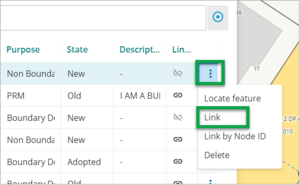
Or;
- from the Spatial View (map), see Linking marks using the Spatial View
You should use manual linking initially to generally align your survey with the underlying information and then undertake automatic linking to complete the linking process automatically (see Automatic mark linking).
See also: Link mark by Node ID.