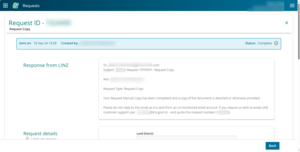Process once a request is submitted
Once a request is submitted, Toitū Te Whenua will investigate the request and may contact you for further information.
Once a decision is reached we will confirm by email that your request has been completed.
You will also see a comment when you open the request in the My requests tab. This comment will confirm the request has been completed, and contains details of the decision.
The status of the request will change to Complete, and you can see this in the Status column on the My requests page.
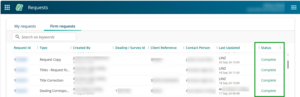
The status will show as Complete whether the request was approved or rejected.
As well as the email, you can also view the response from Toitū Te Whenua by selecting the Request ID on Requests dashboard.

The response from Toitū Te Whenua will appear at the top of the page and may include:
- the Toitū Te Whenua logo
- the request reference number, to use if you need to contact Toitū Te Whenua
- attachments such as images or products
- email and website links. Your email security settings may determine if these links work.