This information is about signing up your firm or organisation to Landonline.
To add a new user to your firm's existing Landonline account, go to:
Add a user to your Landonline account
1: Read and understand your rights and obligations.
Before you set up a Landonline account, you need to read and understand your obligations:
Landonline terms and conditions
Understand what Landonline information we may share:
Landonline privacy statement
2: Set up storage for transaction documents.
Dealing users will need a system for storing property transaction documents, as these documents will be audited.
Please read:
E-dealing compliance monitoring
3: Decide roles.
Decide who will be your firm's Trusted Contact and System Manager; the people in charge of the Landonline account.
4: Decide users and their access.
You'll need to decide:
- users and what they can access
- which users have certify and sign rights.
5: Complete the New account sign-up form.
Please read our information on how to complete the New account sign-up form first:
How to complete the New account sign-up form
Then, go to the New account sign-up form and complete all fields to start the account process:
Make sure you select the right user access type if certify and signing rights are needed. For example, Survey – certify and signing rights.
6: Submit the form.
Submit the form.
You'll receive an email from us with forms attached requesting proof of identity and evidence for users with certify and signing rights.

Find replacement proof of identity forms if you need them:
7: Check and sign the New account sign-up form.
Check and sign the New account sign-up form.

8: Attach scans of proof of identity to forms.
Full colour, clear and readable scanned PDFs of proof of identity must be attached on the Proof of identity forms in the Applicant's details box.
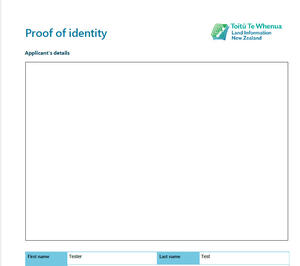
Proof of identity can be:
- both sides of a driver's licence
- passport
- firearm licence.
Users with signing rights and Landonline – Dealings users must have their proof of identity certified on the form.
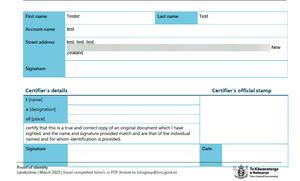
Users who want certify and signing rights must also provide scanned evidence.
Dealing users must supply 1 of the following:
- Annual Practising Certificate from the New Zealand Law Society
- Annual Practising Certificate from the New Zealand Society of Conveyancers
- Māori Land Court signing delegation, if applicable.
Survey users must supply a copy of their Cadastral Surveyors Licence.
9: Email completed paperwork.
Email completed paperwork as a PDF to:
Confirmation of Landonline account
LINZ will respond to your email within 5 working days.
You may either receive a request for more information, or confirmation the Landonline account has been set up for your firm.
If your firm's account has been set up, every account holder will receive their user IDs and instructions on how to log into Landonline. All users will need to set up multi-factor authentication on their first time logging in:
Before you set up multi-factor authentication
Next steps
Users who certify and sign land transactions need to install the Digital Certificate loader:
Download your digital certificate
We recommend all dealing and survey users install the remote access tool: