Before you start
There are multiple ways you can add the affected titles for an instrument.
You can affect up to:
- 300 titles per instrument, or
- 350 unique titles per dealing.
For dealings where you need to include more than these limits, contact Customer Support on 0800 665 463.
If you change the affected titles for an instrument after it has been prepared, all details for that instrument will be deleted and any certifications and signatures will be removed.
Enter a title reference or search by instrument number
Start typing a title reference or instrument number into the Add titles field. You can add multiple titles.
A list of titles matching your entry, or that affect the instrument, will appear.

The list of titles may also include title references which have similarities with the instrument number.
Multiple title references may appear.
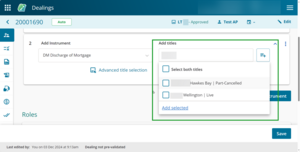
You can select the Select [number of] titles checkbox to select all references, or select the checkbox next to the titles you want to affect.
Where multiple instruments exist with the same instrument number, you'll need to type in each title. Or, you can use Web Search's search by instrument number feature and copy and paste the affected title references into the Add titles field.
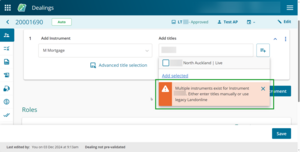
Once you've checked the titles you wish to affect, select Add selected.
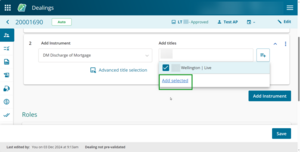
Continue to use the Add titles field to add all affected titles.
A list of the affected titles for the instrument will appear under the Add titles field and will show the:
- title reference number
- land district
- title status: live, partially cancelled, cancelled, pre-allocated, pending
- registration path: Auto or Lodge
- any potential warnings for the title, such as the title being Māori land.
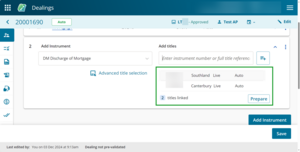
Enter multiple title references into Add titles field
You can add multiple titles to an instrument in one go.
Type or paste a list of title references into the Add titles field. Separate each reference with a comma or a space.
Then select + Add all.
You can only paste up to a maximum of 300 title references per instrument.
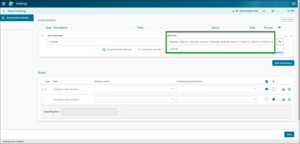
You can copy a list of search results directly from Web Search:
- Select the relevant titles from your search results.
- Select Copy title references icon. This icon is only visible once you have made a selection from your search results.
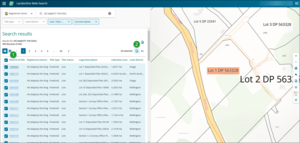
Otherwise, copy the affected title references from another source, such as a spreadsheet.
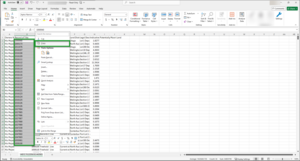
To copy and paste titles you can:
- right click on your mouse and click copy or paste
- hold down CTRL and C or CTRL and V keys on your keyboard.
If you copy additional text not relating to a title reference, such as the column heading of your spreadsheet, upon adding the titles to the instrument you'll receive a warning saying your search results could not find that text as title references.
Select the X to remove the warning.
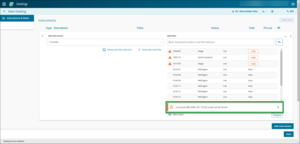
Add existing titles to an instrument
To quickly add existing titles from the previous instrument, select the Add title icon. This icon hash horizontal lines and a plus sign and sits to the right of the Add titles field.
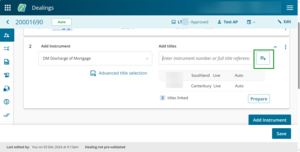
Link pre-allocated titles from a plan
If you have added a plan for deposit to the dealing, you can automatically add the pre-allocated titles for the following instruments:
- Order for New Certificate of Title (OCTN)
- Application for Deposit of Unit Title Plan (UAPP).
Select Link pre-allocated titles from plan to affect the pre-allocated titles.
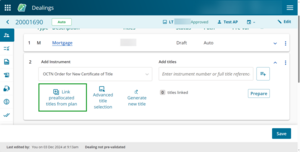
The affected titles will appear under the Add titles field.
You will still need to enter the head title reference into the Add titles field.
If you haven't linked a plan, see:
Advanced title selection
Select Advanced title selection to open the slide out panel. On the panel you can select which titles affect each instrument or copy across the title selection from another instrument in your dealing.
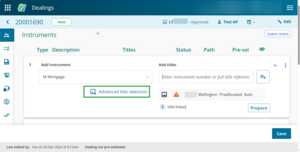
On the Advanced title selection panel
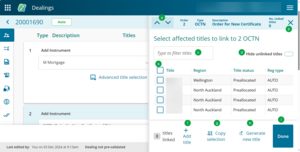
a. Up and down arrows. Use to navigate between dealing instruments.
b. X in right hand corner. Use to close the Advanced title section panel.
c. Type to filter titles field. Enter a title reference to filter the list. Useful when dealing with lots of titles and need to check if a title has been affected or not.
d. Hide unlinked titles toggle. Toggle on to hide the titles that haven't been affected for the instrument. Useful when dealing with lots of titles and want to check all of the correct titles have been added.
e. Checkboxes. Use the checkboxes to affect a title to the instrument. To affect all of the titles, select the top checkbox next to the Title column header.
f. Add title button. Select to open the Add titles field. Enter a title reference or instrument number to add more titles to the instrument.
g. Copy selection button. Use to copy the affected title selections from another instrument. Use the select instruments to copy from drop down to choose which instrument to copy the affected titles from.
h. Generate new title button. Select to generate new title references. Use the Number of titles to generate field to add how many new titles to add (99 maximum).
i. Done button. Select to return to the Instrument & Roles page.
Generate new titles
Generate new titles function is only available for instruments that are capable of resulting in the issue of a new title.
Most common instruments include:
- Order for New Certificate of Title (OCTN)
- Transfer (T)
- Application for Deposit of Unit Title Plan (UAPP).
Select the Generate new title button.
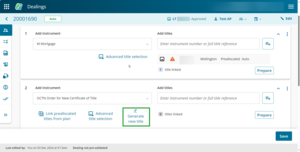
A Number of titles to generate box will appear.
Enter the number of titles to generate. The maximum number of titles you can add is 99.
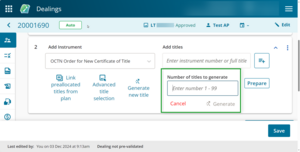
Select Generate to add the new titles. All new titles will have a status of Pending.
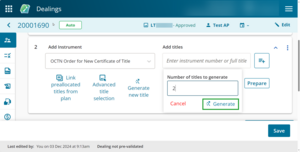
Remove a title reference
To remove a title, hover over its row until the X appears at the end of the row. Click on the X.
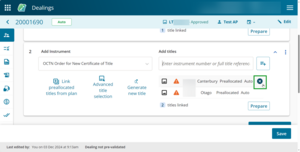
Alternatively, you can unaffect the title from the Advanced title selection panel.