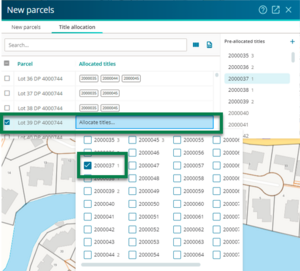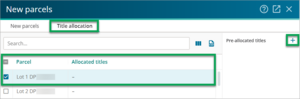What to do
Select the New parcels icon in the left-hand Workflow control bar, to open the New parcels panel.

- Select the Title allocation tab, and then select the plus icon (on the right of the selected parcel) next to the Pre-allocated titles header.
- An Add multiple titles panel appears for you to enter the number of titles you want to create.
- Note: You can add up to 99 Titles. The number you create is usually based on how many titles you need for the whole dataset.
Type in the number or use the arrow keys on the right of the field.
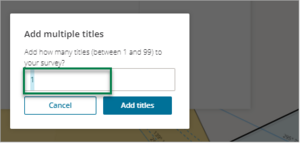
- Select the Add titles button or Cancel.
The new title references will display (on the right of the panel) under the Pre-allocated titles header.
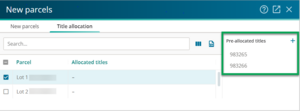
- Double click in the Allocated titles field to bring up a dropdown of all the pre-allocated titles references.
Use the checkboxes next to the title references to select/deselect which titles you want to add or remove.
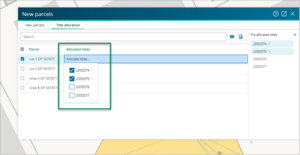
- Your selection will auto-save when you click outside the Allocated titles field.
- The title reference will display in the Allocated titles column.
- The pre-allocated titles panel (on the right-hand pane) will display a smaller number next to the pre-allocated title to show that title has been allocated to a new parcel.
The same title can be allocated to multiple parcels, for example, if there is a shared aspect to a parcel, such as shared access lot. And multiple titles can be allocated to one parcel (which are amalgamated).
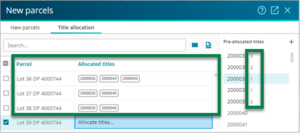
- To add or remove a title reference from multiple parcels, select the tick box next to the relevant parcel(s), and then double click on the Allocated titles field to bring up the dropdown list of title references. Then select/deselect the title reference(s) you want to add to/remove from, those parcels
- Your new selection will auto-save when you click outside the Allocated titles field.
If there are more than 10 pre-allocated titles in the allocated titles drop down, they will display in a grid view.