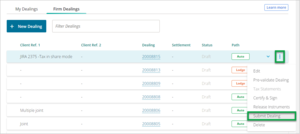Overview
You can navigate to the Submit page for a dealing directly from your Landing page or, if you’re in the dealing, you can navigate there by selecting Submit in the navigation side bar.
Each time you navigate to the Submit page, the Submit business rules will run a set of validations. A report will display at the top of the page listing any warnings (orange triangle icon) or failures (red circle icon).
- If the dealing status is Lodge, you can still submit with failures or warnings as the dealing goes to LINZ to process.
- If the dealing status is Auto it will auto-reject if you submit it with any failures or warnings.
What to do
- Navigate to the Submit page.
- From your Landing page navigate directly to the Submit page by selecting the three-dot icon at the end of the dealing row, and then selecting Submit.
- From within the dealing select Submit from the Navigation sidebar.