The Submit page shows a summary of the dealing fees the submitting firm is responsible for.
Non-submitting firms can use the Fees page from the dealing navigation bar to view fees they're responsible for.
Dealing fees are separate to post-registration search fees.
Check dealing fee details
When you select Submit Dealing you'll find fee details on the Submit Dealing page.
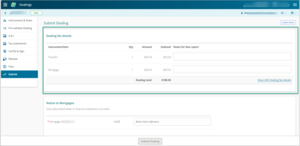
You can select the View LINZ Dealing fee details link in this section to find more information about fees.
Add billing notes
You can use the Notes for fees report to add any additional billing notes.
Add notes next to the relevant instrument.
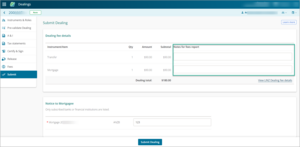
Fees in screenshots are not current.
By default, your client reference will be used as a reference on your LINZ fees report.
A fees report will generate when you submit your dealing.