You can insert a new vector above an existing vector by selecting the three-dot menu at the end of the row and selecting Insert vector above.
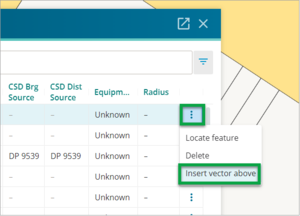
This will create a new vector above the row you had selected.

You can insert a new vector above an existing vector by selecting the three-dot menu at the end of the row and selecting Insert vector above.
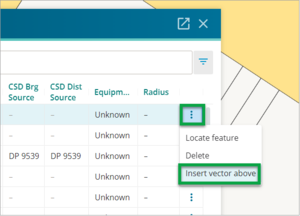
This will create a new vector above the row you had selected.
