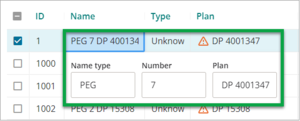To edit a mark, from the marks panel, double left click on the field you want to edit, then make any changes. Your changes are automatically saved.
Right click to spell check information or copy and paste information from one field to another.
Use the Tab key to move to the next field.
You can also navigate through panels using just your keyboard.