Go to this page if you are looking for assistance with recording a disturbed mark that has previously been recorded in Landonline as reliable.
This process records details of a disturbed mark (being the found position of an existing mark determined to be disturbed) if there is no corresponding node to link to in Landonline.
This mark physically exists but is not in its original position as defined by previous surveys.
For additional information on disturbed marks, see the topic Disturbed marks in the Cadastral Survey Guidelines.
The mark is not disturbed if its change in position is due to fault zone movement or due to Canterbury earthquake movement (Cadastral Survey Rules 2021 rule 108).
What to do
In the Marks panel, record the state of the disturbed mark as a 'new' mark because it now lies in a new position defined by the survey.
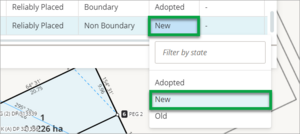
Review the Name field to make sure this mark has a unique number. You may have already created the mark reference in the Vector panel.
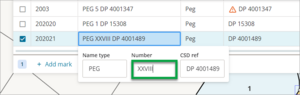
Select Non Boundary as the Purpose for the disturbed mark.
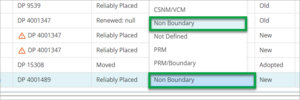
Select Disturbed from the list in the Condition field for the mark.
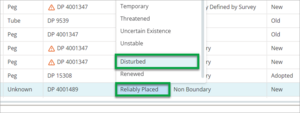
A pop-up window will appear entitled Match disturbed marks.
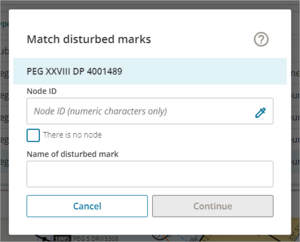
Because there is no node to select, select the check box next to There is no node.
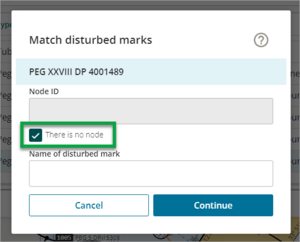
Type the original mark name into the box below Name of the disturbed mark.
Under the new mark name, the name of the disturbed mark will automatically appear under the new mark name as you type. The word 'disturbed' will be added at the end. This will be the mark description for the new mark.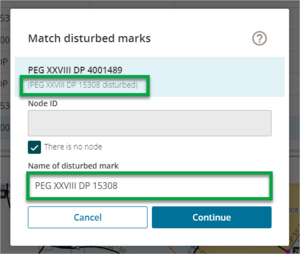
Select Continue to save the mark details and close the window.
Note that the Mark condition will show as Reliably Placed. This is because the mark is a new position in Landonline.
The Description field will reflect the disturbed nature of the mark.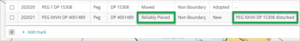
Please note that the pre-validation report may include a C621 Warning stating that the disturbed mark has only one measured vector.
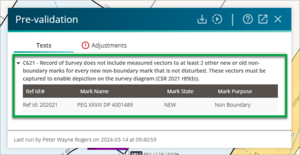
Please include an explanation for this warning in your survey report for the dataset stating that the mark is disturbed and therefore CSR 2021 rule 89(b) does not apply.