Record an old boundary mark with no record
Where you find a boundary mark which isn’t recorded in Landonline or an approved Cadastral Survey Dataset (CSD), consider this mark as new to the cadastre.
Capture the mark as a new boundary mark:
- give it a unique mark name
- remember to detail it in the survey report.
You can also add a note such as ‘Old peg no record’ or ‘Old spike no record’ to the mark Description.

Record an old boundary mark which was recorded as ‘no record’ on a previous plan
In the cadastre there are CSDs that may have recorded ‘Old peg (OP) no record’.
- Carefully assess their evidential value and prove their positions.
- If you use them in the current survey refer to them as an old mark from the approved CSD that named and depicted it.
If you find the mark
If you found the boundary mark, capture it as follows.
Make a note in the Description of which approved plan the mark came from.

Mark Name will have a unique mark number added in brackets such as [2]. This mark number is optional for boundary marks.
If you don’t find the mark
If you haven’t found the mark, capture it as Adopted.
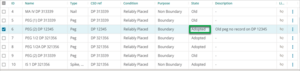
Record a non-boundary mark which had no record
Where you find a non-boundary mark but it isn’t recorded in Landonline or on an approved CSD, this mark must also be considered as new to the cadastre.
Capture the mark as a new non-boundary mark:
- give it a unique mark name
- remember to detail it in the survey report.
You can add a note in the mark Description such as ‘OIT no record’.
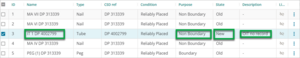
Record a non-boundary mark which was recorded as ‘no record' on a previous plan
In the cadastre there are CSDs that may have recorded old non-boundary marks with no record.
If you use them in the current survey refer to them as an old mark from the approved CSD that named and depicted it.
If the non-boundary mark is found, capture the mark as follows:
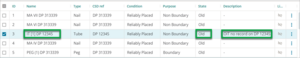
The mark Name has a unique mark number added in brackets such as [1]. This mark number is optional.
If the mark wasn’t found, capture it as Adopted.

Find out more about mark states
You can find out more about Mark states in our Cadastral Survey Guidelines.
- Capture and depiction of Mark states Cadastral Survey Guidelines