Overview
When you link parcels spatially you must assess when to include missed marks in your survey. Missed marks are existing Landonline marks positioned on either external or internal boundaries you have not included in your survey.
For example, where an abutting boundary intersects a boundary of your survey and you have not included dimensions to this position in your survey. Including these marks avoids creating gaps or overlaps in primary parcel topology (sliver parcels).
When missed marks are excluded, existing boundary lines are retained in Landonline and the new boundary line is also included. This may create gaps or overlaps in primary parcel topology (sliver parcels). Sliver parcels can be avoided by including them in your survey with boundary dimensions. This is more reliable and ensures your survey matches underlying data.
Types of missed marks
There are 2 types of missed marks.
1. Mandatory missed marks
When there are 3 or more lines radiating from the mark.
2. Optional missed marks
When there are only 2 lines radiating from the mark. Where an Optional missed mark has a marked position (is official) it should be included in your survey, otherwise you should exclude it.
Optional missed marks exist due to 2 reasons:
- official marks previously placed on a boundary as a line mark, or official marks located on an intersection and the intersection is removed by a newer survey.
- unofficial boundary positions created during the original capture of Landonline spatial data.
When to include missed marks
When you link parcels you are prompted to include missed marks when they occur. You should only include these when you have captured all vectors in the survey.
For surveys involving the capture of more than 1 parcel you can choose to include marks:
- after all parcels in the survey are defined. This is recommended.
- after defining each individual parcel in the survey. This is not recommended.
When you choose to complete the capture of all parcel vectors in your survey and then link, you should include missed marks when prompted.
You will not have another opportunity to include missed marks unless you alter boundary vectors.
See How to include mandatory missed marks.
If you choose to link each parcel individually you are prompted to include missed marks every time you link. You should not include missed marks until you link the parcel that incorporates the final captured vector for the survey.
If you modify any boundary information after parcel linking, you must repeat the parcel linking and missed mark inclusion process. Missed marks included in your survey are added to the Marks panel as System Added marks.
How to include mandatory missed marks
Before you link parcels, ensure you have:
- extinguished all subject parcels, and
- linked all marks correctly.
When you link a parcel, if there are any mandatory missed marks the following pop-up appears:
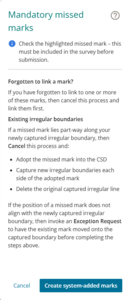
- Check each missed mark before proceeding. If you have forgotten to link your captured mark(s), select Cancel and link the mark(s).
- If a missed mark lies part-way along a newly captured irregular boundary, select Cancel and follow the steps for Missed marks along irregular boundaries below.
- Select Create system-added marks to include any other missed marks. These marks will appear in the Marks panel with the state of System Added. You can’t edit these marks, but you can delete them if necessary and adopt them into your survey manually.
Do not accept missed marks on an irregular boundary
If you accept any missed marks along an irregular boundary during the parcel linking process, the irregular line will become right-lined and will need to be re-drawn.
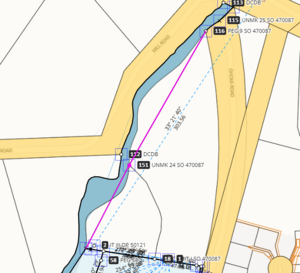
If this happens, delete the system added mark, then follow the steps under Missed marks along irregular boundaries.
See also:
Irregular lines
Link a new parcel
Missed marks along irregular boundaries
If a missed mark lies along a newly captured irregular boundary, follow these steps to include it in your survey.

1. Adopt the missed mark(s) into the CSD:
Turn on Underlying marks layer and select the Inspect and Adopt tool.

Select the mark, and left-click the Adopt this mark icon.
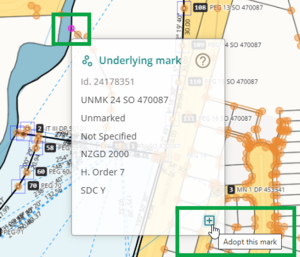
2. Capture new irregular boundaries each side of the adopted mark(s).
Open the Lines panel and select Draw irregular line.
Draw a new irregular line between each of the marks along the boundary.
Example:
First new irregular line from mark 61 to mark 112:
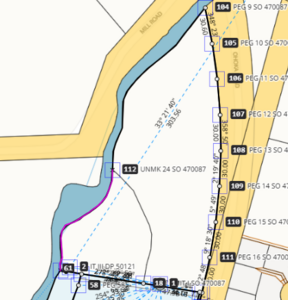
Second new irregular line from mark 112 to mark 104:
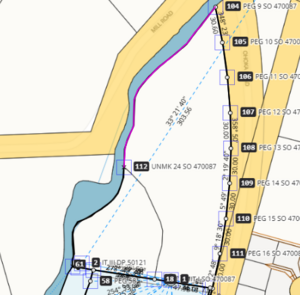
3. Delete the original captured irregular line.
You can delete the irregular line:
- from the irregular lines panel, or
- by selecting it on screen, then right-click and select Delete line.
Exception requests
If the position of a missed mark does not align with the newly captured irregular boundary, raise an Exception Request to have the existing mark moved onto the captured boundary before completing the steps above.
Ensure all marks are unlinked before sending the Exception request.